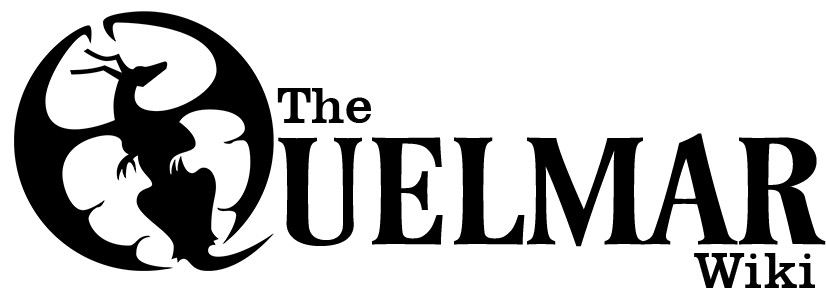No edit summary |
Spiderjjr45 (talk | contribs) No edit summary |
||
| (5 intermediate revisions by one other user not shown) | |||
| Line 1: | Line 1: | ||
==Description== |
|||
{{Documentation}} |
|||
This template is used to add a single auto-playing song to a page. (Do not add more than one song per page, they WILL all play at once.) |
|||
<templatedata> |
|||
{ |
|||
==Syntax== |
|||
"description": "", |
|||
Type <code><nowiki>{{Theme Song}}</nowiki></code> somewhere. Or just type <nowiki>{{</nowiki> in the visual editor and search for `Theme Song` |
|||
"params": { |
|||
"1": { |
|||
==Samples== |
|||
"label": "Theme Song File", |
|||
<code><nowiki>{{Theme Song|filename=Music_You_Uploaded.mp3}}</nowiki></code> |
|||
"description": "Either a short name of a file uploaded (Theme.mp3) or a URL (www.website.com/theme.mp3)", |
|||
"type": "string" |
|||
or <code><nowiki>{{Theme Song|url=www.website.com/Music_You_Found.mp3}}</nowiki></code> |
|||
} |
|||
} |
|||
results in... |
|||
} |
|||
</templatedata> |
|||
{{Theme Song|default}} |
|||
<includeonly>Any categories for the template itself</includeonly><noinclude>[[Category:Template documentation|{{PAGENAME}}]]</noinclude> |
|||
Latest revision as of 16:07, 28 September 2021
Description[edit source]
This template is used to add a single auto-playing song to a page. (Do not add more than one song per page, they WILL all play at once.)
Syntax[edit source]
Type {{Theme Song}} somewhere. Or just type {{ in the visual editor and search for `Theme Song`
Samples[edit source]
{{Theme Song|filename=Music_You_Uploaded.mp3}}
or {{Theme Song|url=www.website.com/Music_You_Found.mp3}}
results in...