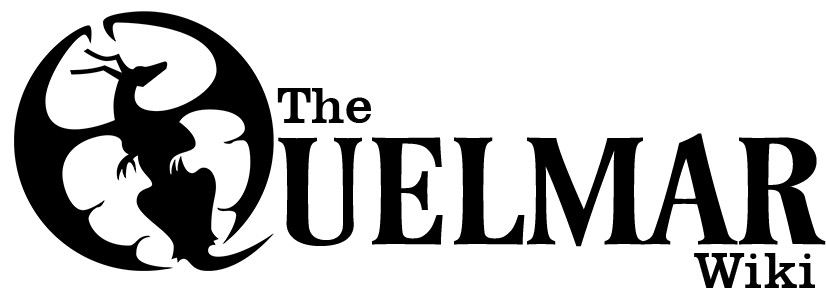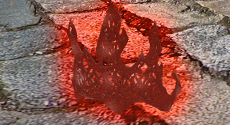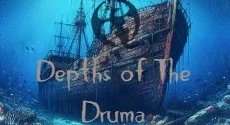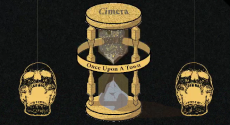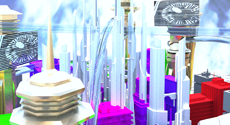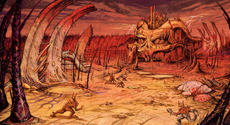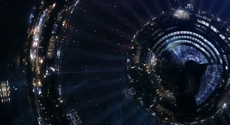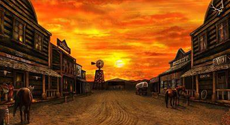Spiderjjr45 (talk | contribs) No edit summary |
Spiderjjr45 (talk | contribs) No edit summary |
||
| (One intermediate revision by the same user not shown) | |||
| Line 8: | Line 8: | ||
<noinclude> |
<noinclude> |
||
To add a campaign to the front page: |
To add, remove, or edit a campaign to the front page: |
||
# Create a Tile which is '''exactly 230 pixels by 125 pixels'''. Upload the tile to the wiki. |
# Create a Tile which is '''exactly 230 pixels by 125 pixels'''. Upload the tile to the wiki. |
||
# Go to the Template page of whichever tab you believe the campaign should be posted under. |
# Go to the Template page of whichever tab you believe the campaign should be posted under. |
||
* https://quelmarwiki.com/wiki/Template:CommunityCampaignsTab |
** https://quelmarwiki.com/wiki/Template:CommunityCampaignsTab |
||
* https://quelmarwiki.com/wiki/Template:BroadcastCampaignsTab |
** https://quelmarwiki.com/wiki/Template:BroadcastCampaignsTab |
||
* https://quelmarwiki.com/wiki/Template:PersonalCampaignsTab |
** https://quelmarwiki.com/wiki/Template:PersonalCampaignsTab |
||
* https://quelmarwiki.com/wiki/Template:OtherCampaignsTab |
** https://quelmarwiki.com/wiki/Template:OtherCampaignsTab |
||
# Add a new line to that tab's page, following the structure of the lines before it. |
# Add a new line to that tab's page, following the structure of the lines before it. |
||
Revision as of 03:00, 12 September 2023
To add, remove, or edit a campaign to the front page:
- Create a Tile which is exactly 230 pixels by 125 pixels. Upload the tile to the wiki.
- Go to the Template page of whichever tab you believe the campaign should be posted under.
- Add a new line to that tab's page, following the structure of the lines before it.
- You did it!