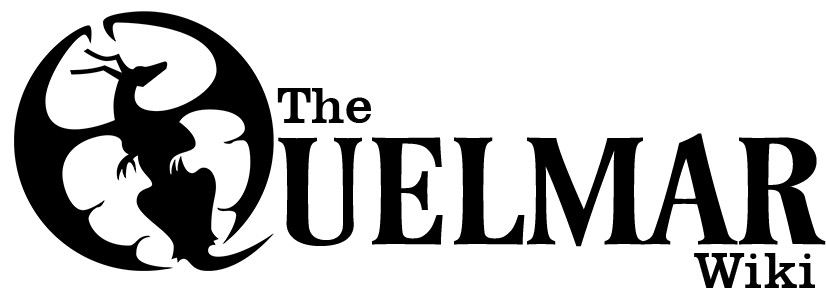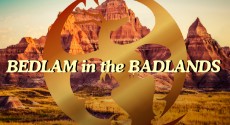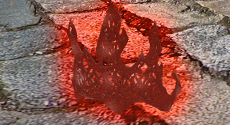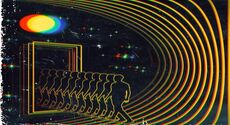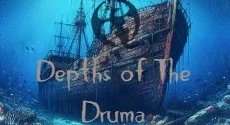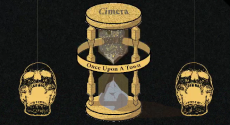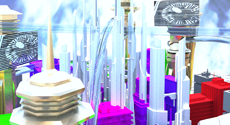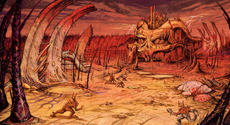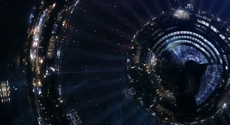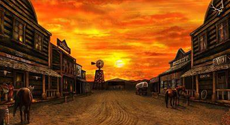To add, remove, or edit a campaign to the front page:
- Create a Tile which is exactly 230 pixels by 125 pixels. Upload the tile to the wiki.
- Go to the Template page of whichever tab you believe the campaign should be posted under.
- Add a new line to that tab's page, following the structure of the lines before it.
- You did it!