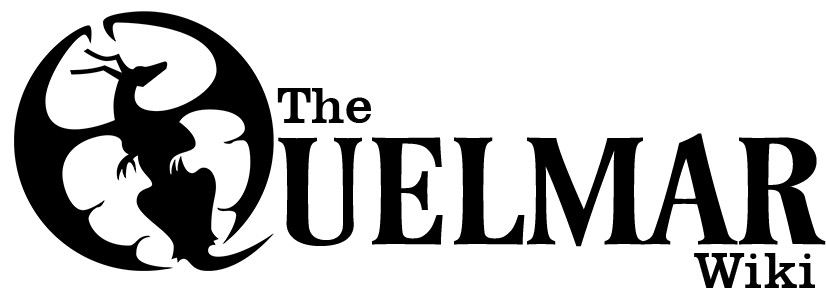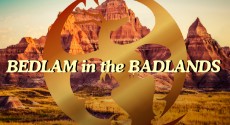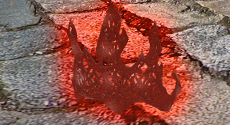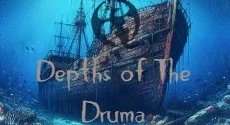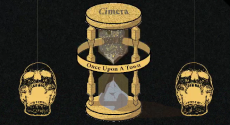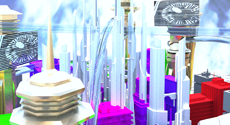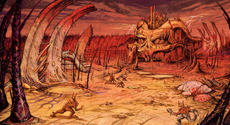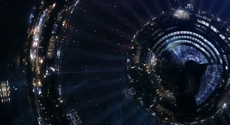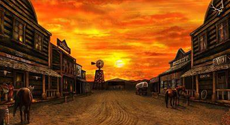Spiderjjr45 (talk | contribs) No edit summary |
Spiderjjr45 (talk | contribs) No edit summary |
||
| (28 intermediate revisions by 5 users not shown) | |||
| Line 1: | Line 1: | ||
<tabs> |
|||
<gallery heights="300" widths="300" perrow="4" mode="nolines"> |
|||
<tab name="Community">{{:Template:CommunityCampaignsTab}}</tab> |
|||
File:BrightwaterCampaign2.png|Brightwater Season 2|link=[[Brightwater Campaign]] |
|||
<tab name="Open-Table">{{:Template:OpenTableCampaignsTab}}</tab> |
|||
File:BackHallsLogo.gif|The Backhalls|link=[[The BackHalls (Campaign)]] |
|||
<tab name="Broadcasts">{{:Template:BroadcastCampaignsTab}}</tab> |
|||
File:ABTD-Title Card.png|Another One Bites the Dice|link=[[Another One Bites the Dice]] |
|||
<tab name="Personal">{{:Template:PersonalCampaignsTab}}</tab> |
|||
File:NotStrahd.png|NOT Strahd|link=[[Not Strahd]] |
|||
<tab name="Edit">{{:Template:OtherCampaignsTab}}</tab> |
|||
File:PlaytestTuesday.png|Playtest Tuesday|link=[[Playtest Tuesday]] |
|||
</tabs> |
|||
File:GreedyGreenLogo.png|Into the Greedy Green|link=[[Into the Greedy Green]] |
|||
File:Al.png|Rule Benders|link=[[Rule Benders (Campaign)]] |
|||
File:Icewind_Dale_.jpg|Icewind Dale|link=[[Icewind Dale]] |
|||
File:FirstClassLogo.png|First Class|link=[[First Class]] |
|||
</gallery> |
|||
<noinclude> |
<noinclude> |
||
To add, remove, or edit a campaign to the front page: |
|||
To add a campaign to the front page, simply upload the image you want to the wiki, take note of it's filename, and add a line (or remove an existing line) to the page code above. |
|||
# Create a Tile which is '''exactly 230 pixels by 125 pixels'''. Upload the tile to the wiki. |
|||
You can edit this page by going to this link: [[https://quelmarwiki.com/wiki/Template:Main_Page/Campaigns?action=edit]] |
|||
# Go to the Template page of whichever tab you believe the campaign should be posted under. |
|||
** https://quelmarwiki.com/wiki/Template:CommunityCampaignsTab |
|||
The format is: |
|||
** https://quelmarwiki.com/wiki/Template:OpenTableCampaignsTab |
|||
<nowiki> |
|||
** https://quelmarwiki.com/wiki/Template:BroadcastCampaignsTab |
|||
File:FILENAME |[CAMPAIGN NAME | link= [[CAMPAIGN PAGE TITLE]] |
|||
** https://quelmarwiki.com/wiki/Template:PersonalCampaignsTab |
|||
</nowiki> |
|||
** https://quelmarwiki.com/wiki/Template:OtherCampaignsTab |
|||
# Add a new line to that tab's page, following the structure of the lines before it. |
|||
# You did it! |
|||
</noinclude> |
</noinclude> |
||
Latest revision as of 15:28, 14 April 2024
To add, remove, or edit a campaign to the front page:
- Create a Tile which is exactly 230 pixels by 125 pixels. Upload the tile to the wiki.
- Go to the Template page of whichever tab you believe the campaign should be posted under.
- Add a new line to that tab's page, following the structure of the lines before it.
- You did it!